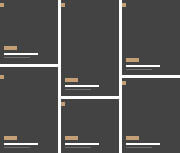Now you can create Galleries with Ronneby theme. Select Gallery page template to display gallery works on the page. You may style all gallery pages at once in Gallery page options section. To style every page individually, find the Gallery page settings on the page editor and adjust the settings to your needs. You can select diffrent layout types, add sidebars, set number of columns, manage hover style, navigation and pagination styles, position the content, select appear effects and configure other options to get the needed page.
Gallery structure logic
Short Description
Sidebars and columns
1 column
2 columns
3 columns
4 columns
5 columns
6 columns
Both sidebars
Right sidebar
Left sidebar
No sidebars
Layout variations
Classic
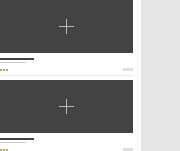
Masonry
Grid
Inner page content presentation
Masonry gallery

Grid gallery

Default gallery

Advanced gallery
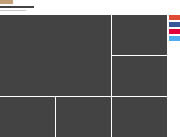
Gallery hover examples
1st example
2nd example
3rd example
4th example
5th example
6th example
Pagination decoration
1 Pagination style
2 Pagination style
3 Pagination style
4 Pagination style
5 Pagination style
Single page navigation
Top navigation

Floating navigation

Pagination types
Pagination
Load more
Lazy load
Gallery configuration examples
1 Example
2 Example
3 Example
5 Example
4 Example

6 Example